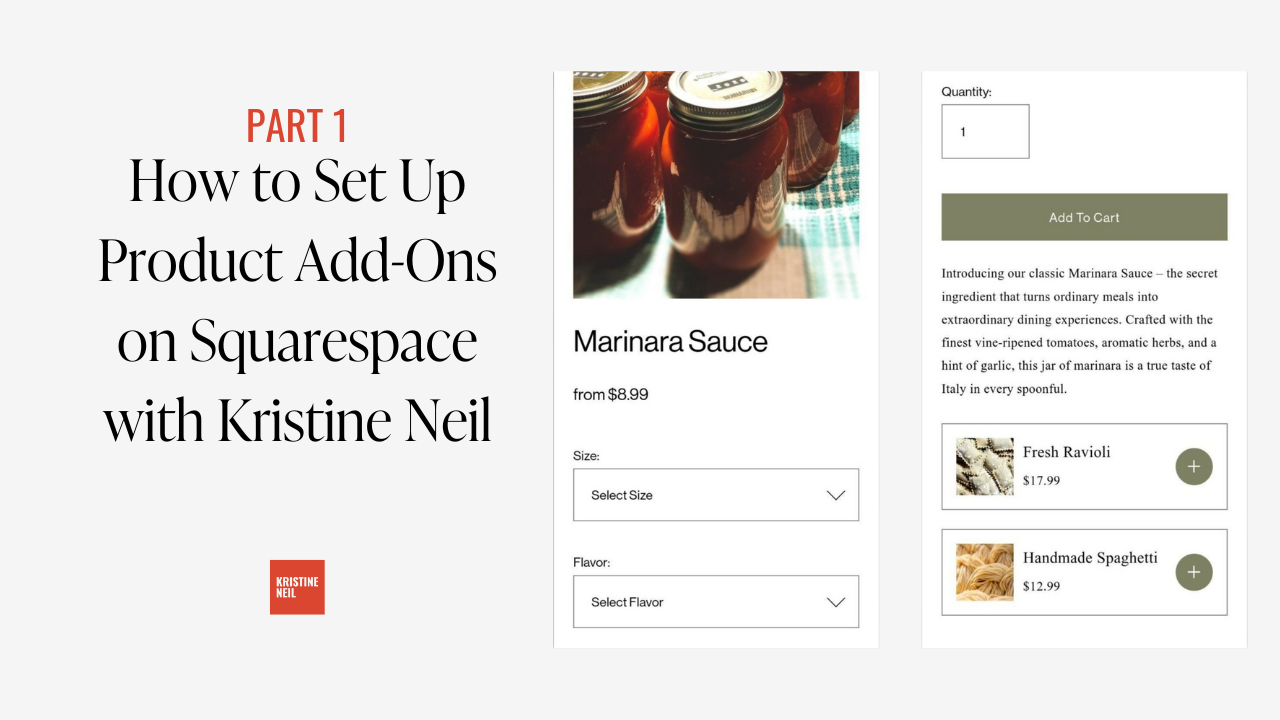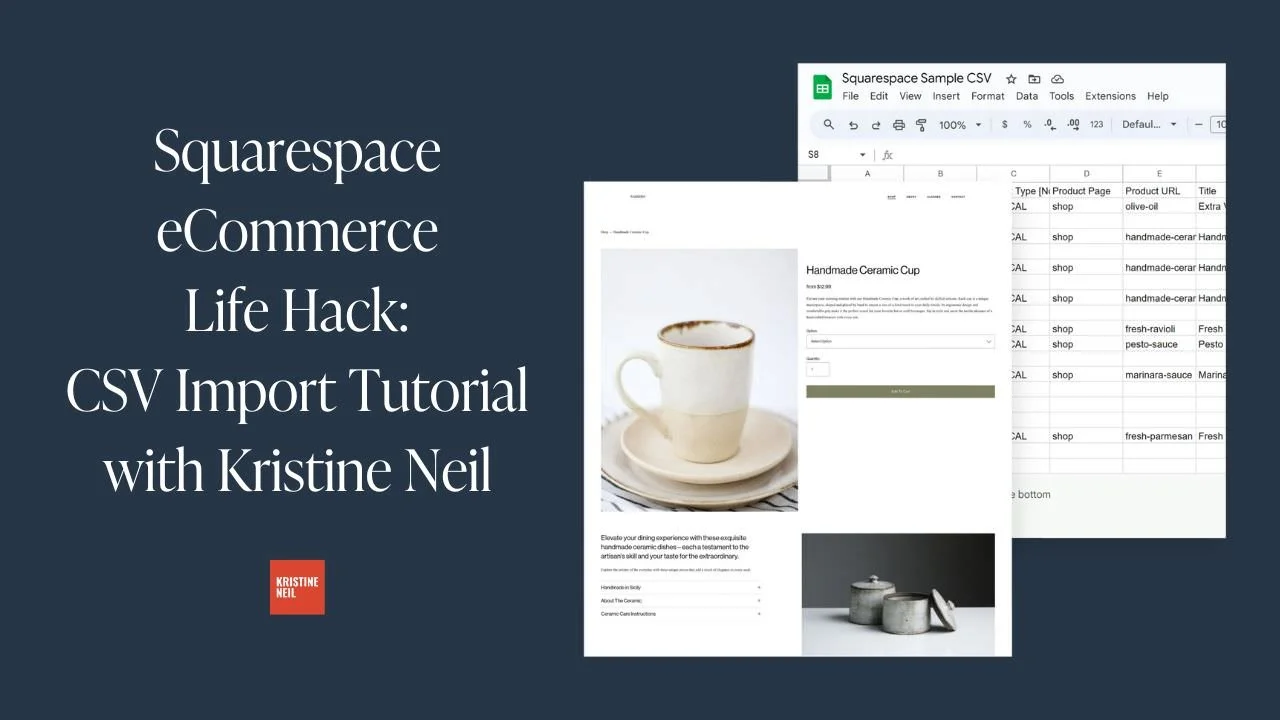Squarespace Store Management: Streamline Your Online Shop
Save hours of headaches by streamlining order fulfillment, inventory, taxes and more using Squarespace as your all-in-one CRM. I'll help you master the backend to efficiently manage orders, track customer details, and simplify eCommerce operations!
My Take on Squarespace Store Management
Streamlining ecommerce store management doesn’t have to be a headache, even as your orders, inventory and customers grow. The key is leveraging tools that simplify operations in one centralized place.
Enter Squarespace, your website host + an all-in-one CRM with features tailored specifically for selling online. Whether you need to wrangle inventory counts, manage fulfillment or get insight into your customers, Squarespace equips you to handle it without costly or complex add-ons.
Here are some other things you can do to help make store management on Squarespace a breeze:
Set up custom product categories and tags to make inventory easy to filter and find. Strategically organizing items helps shoppers discover products faster.
Enable product add-ons like gift wrapping to boost order value. Used strategically, this Squarespace feature can help you increase profit per sale without doing any sleazy selling.
Use CSV files to bulk upload inventory or edit products saving hours of manual data entry time. A few tweaks in a spreadsheet lets changes ripple across your catalog instantly. Magic.
Integrate a return management platform like Aftership for smooth returns keeping customers happy. Automation and tracking removes headaches for merchants.
Create automatic post-purchase and shipping emails to delight customers. Personalized messaging post-sale improves perception of your brand.
Configure customer profiles and purchase history for personalized communication at scale. Data and insights on buyers allows tailored customer service.
Implement TaxJar to automatically calculate sales tax by location, taking the guesswork out of all the insane tax rules. Accurate totals at checkout build trust (and keep you out of trouble with the IRS)!
Take advantage of built-in functionality for discounts and promotions letting you easily highlight deals. Special offers encourage purchasing urgency.
By mastering Squarespace’s built-in capabilities, you can save hours a week previously lost in spreadsheets, notes and manual processes. Operations become streamlined. Tax and accounting simplify. And you gain time to focus on growing the business.
The result is the ultimate merchant toolbox allowing even the smallest of teams to nimbly manage big businesses. Let me show you how with tailored guidance on the settings and workflows that alleviate ecommerce headaches at scale.
How's this? I aimed to highlight more specific features including your recommendations on add-ons and apps. Let me know if you'd like me to elaborate on any aspect more to turn this into a true standalone guide.
Blog Posts about Squarespace Store Management
Videos about Squarespace Store Management
Common Squarespace Store Management FAQs
-
The secret here is to use Squarespace categories and, to a lesser extent, tags. By grouping products together in categories, you can provide a logical way for customers to discover your products and find what they’re looking for faster. Think of categories as the departments of a department store (men, women, shoes, jewelry, etc.) or aisles of a grocery store (produce, canned goods, dairy, freezer, etc.).
If you have a lot of products, it’s also really helpful to create nested categories. This allows people to drill into a broad category and see a filtered view of products in a subcategory. If you’re using our grocery store example, above, you might have a main category called “Produce” and subcategories underneath that for vegetables, fruits, etc. On Squarespace, you can have up to three levels of shop navigation in total.
Tags are also helpful for grouping things that appear in different categories so think of things like tagging by season, collection, vendor, color, fabric type or other attributes that might be meaningful to your customers and relevant to your products.
Strategic organization empowers you to efficiently locate, update or showcase segments of inventory as needed, especially as your store’s offerings grow. Learn more about categories & tags in this post.
-
Built-in Squarespace functionality allows you to configure flat rate or weight-based shipping rates, present accurate pricing in cart, automatically print shipping labels, and send delivery confirmations and tracking info to customers. Extensions like EasyShip or ShipStation then provide additional optimizations like rate shopping across carriers, batch label printing, custom pack station integration and more.
Shipping can get pretty complex which is why I recommend a super simple shipping strategy that’s also very highly converting. One of the biggest questions I’m often asked is whether it’s worth it to offer free shipping? The answer is an unequivocal yes! Here’s why:
Free shipping is super simple for buyers to understand ✅
Free shipping has become an expectation for many shoppers ✅
Free shipping can reduce cart abandonment rates ✅
Free shipping can increase conversion rates ✅
Free shipping can reduce customer service costs for returns (if things ship for free there’s no reimbursement of shipping costs) ✅
Squarespace makes it easy to set up a profitable shipping strategy, especially when paired with a shipping extension. For more on how those work, check out this post!
-
Adding some strategic discounts into the mix can be a great way to drive sales and delight customers. But before dreaming up any promos, decide if deals jive with your brand vibe, as I break down in this post.
Assuming discounts get the green light, Squarespace makes it easy to set them up. You can offer percentage off or dollar amount discounts that are applied automatically or via custom coupon codes. You can even have codes and discounts targeting all orders, only specific products or even specific categories. You can get all the specifics in my discount rules post.
The one thing to remember when constructing your coupon lineup is that simplicity rules. You can spotlight free shipping, limit usage, set expirations and automate applications to reduce friction. You can time launches around occasions like new product releases or changing seasons to leverage buzz.
But avoid overdoing it. You don’t want to risk training buyers to only purchase when discounted, especially if you have a luxury or more exclusive brand. Consider separate sales sections or showing offers only once abandoned.
Sending targeted emails to specific customer segments as opposed to publishing codes publicly can create a sense of exclusivity and also help you grow your email list! For more on strategizing sales, check out this post. With the right blend of discounts and timing, you can bake up some serious sales success!
-
Squarespace offers robust tools for tracking customer details and site analytics right within your backend, eliminating the need for a separate CRM system. Take advantage of:
Automatic customer profiles that compile key metrics like lifetime spend, order history, and communication records into easy-to-access individual overviews as covered here.
Custom tags to manually indicate preferences, history and other traits to enable personalized communication at scale.
Saved customer segments based on criteria like first-time buyer status or product interest so you can target relevant offers.
Integrated analytics dashboards visualize macro trends related to traffic sources, audience demographics, popular products, sales velocities and more as outlined here.
Exportable reports help uncover granular insights that inform marketing campaigns, inventory decisions and new product development.
By centralizing audience data and past interactions within Squarespace’s elegant interface, you gain an invaluable merchant toolbox. No need for complex software when the insights required are already at your fingertips! For even more on Squarespace analytics check out this post!
Top 3 Squarespace Store Management Resources
Aftership Returns
Discerning customers know to look for a generous return policy (and easy returns process!) before making a purchase so implementing a program such as Aftership Returns is as much about landing the sale as it is managing returns. But, hey, it’s a win-win.
Squarespace App
Manage your store on the go with Squarespace’s free app! Available for Android or iOS, the Squarespace app allows you to manage & fulfill orders, make quick website edits, accept in-person payments and even act as your POS system.
ConvertKit
Following up with customers is super easy thanks to ConvertKit’s built-in Squarespace integration. If there’s one tool that you add-on to extend Squarespace’s built-in capabilities I would say it’s this one. (Check out this post about for more on this perfect power couple.)