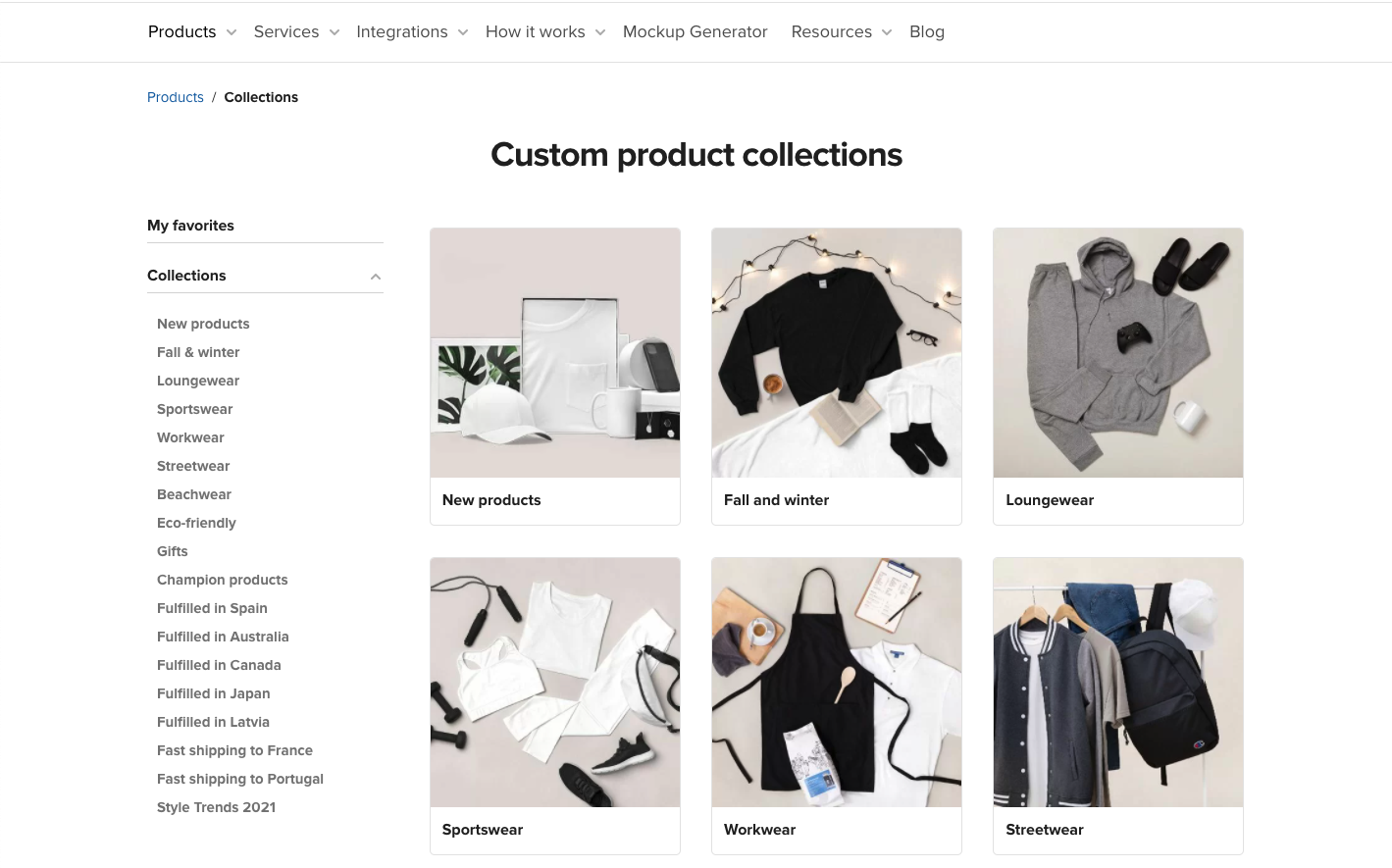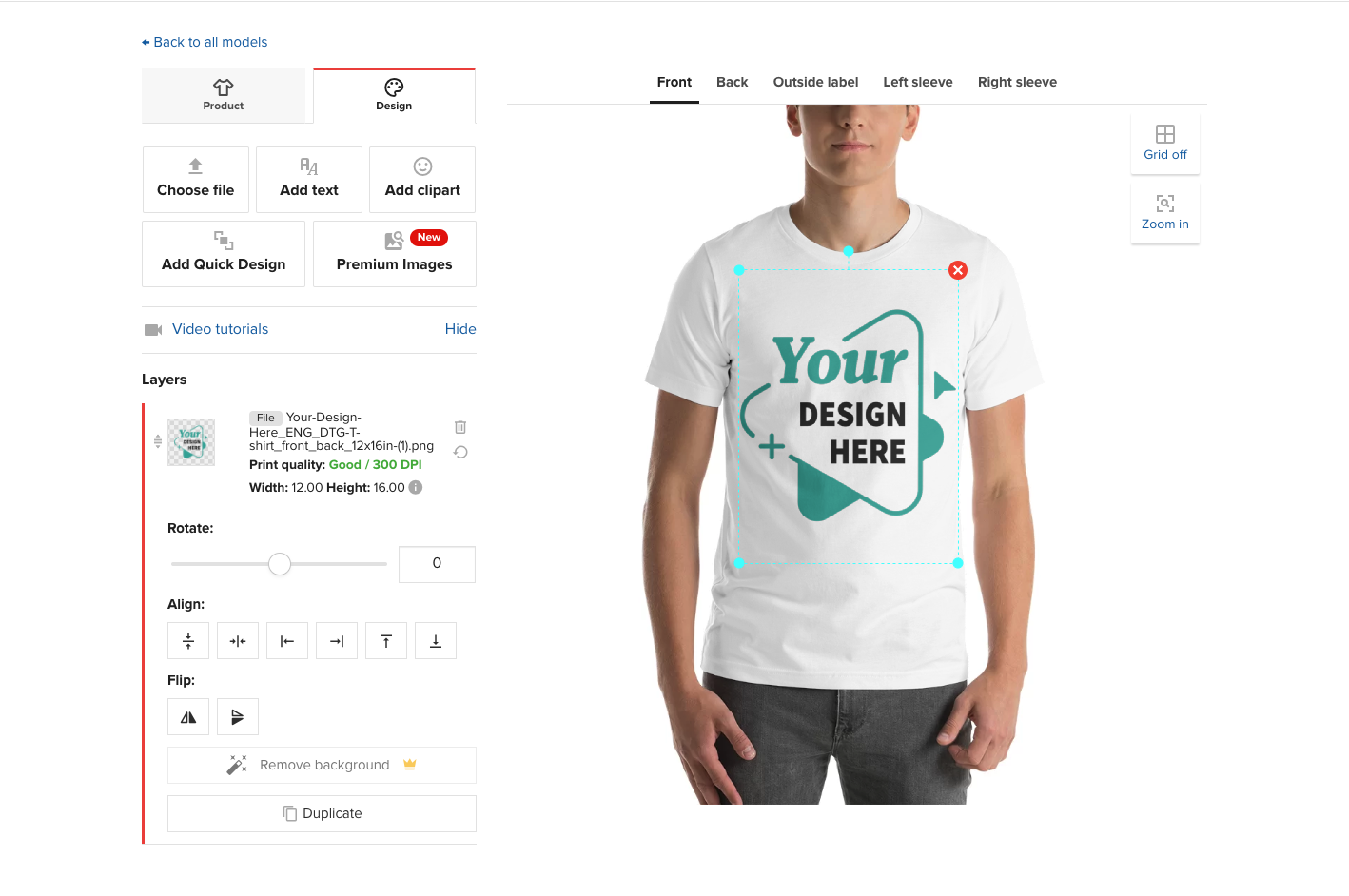A Minimalist’s Guide to Squarespace Inventory & Product Extensions
Welcome to my latest installment of a Minimalist’s Guide to Squarespace extensions! In this post, we cover all things inventory and product management. Why the Minimalist’s Guide you ask? Well, because I just hate adding apps or plugins willy nilly and I like to keep things as simple as possible, only adding third-party programs when absolutely necessary. With that in mind, I think it’s important to really understand what each extension does so that you know what you’re going to get and at what price. Then, you can decide for yourself whether the additional functionality is worth investing in and how you are going to incorporate it into your business. Let’s go shopping!
Extensions To Help With Inventory
If you’re struggling to manage inventory and stock levels or if you sell on multiple different platforms, these extensions will all help you get things under control. I love a simple spreadsheet as much as the next girl but as you grow a spreadsheet just may not cut it.
inFlow Cloud
What it does: With inFlow Cloud, you can update Squarespace stock levels automatically and manage inventory and orders from your phone or tablet. You also have the option to purchase a scanner so that you can scan barcodes to receive stock or fulfill orders. inFlow Cloud is a complete inventory management system that can help you manage everything from purchasing to sales.
Who should try it: Companies with medium-large inventories and a small team that need more than a spreadsheet to stay on top of things. inFlow Cloud can help you save time counting inventory and also plan ahead so you don’t run short.
Pricing: The cheapest plan is $71/mo but only allows up to 100 orders and 2 team members which most people who need something like this will quickly exceed. The Standard plan is $179/mo and gets you 1,000 orders and 5 team members, plus some additional features like being able to control user access permissions. The other thing to factor in is whether scanning barcodes for tracking is something you want to do; the optional inFlow Smart Scanner will set you back $799.
Trunk
What it does: I have reviewed Trunk before in this post all about how to sync inventory between Squarespace and Shopify but really it does much more than that! You can also use it to loop in Quickbooks, Square, Amazon, Etsy, Faire, and other popular platforms. I especially love how simple and straightforward the user interface is. Another thing I like about Trunk is that it puts the focus on Squarespace as the center of what you sell, looping in everything else around it. It can save you time with real-time SKU-based stock level syncing and also allow you to seamlessly track quantities across packs and sets or have available stock automatically calculated based on materials.
Who should try it: Anyone who sells on multiple platforms and wants to make their life easier by not having to worry about overselling on one site and erroneously looking sold out on another. If you sell bundles or kits that involve multiple SKUs, Trunk will also make sure that you have availability across all items which can help you with ordering and planning. Trunk would be perfect for the smaller online shop that needs a little help getting inventory organized but doesn’t need all the features (or expense) of something more robust like inFlow Cloud, above.
Pricing: Plans start at $35 which gets you real-time stock level syncing and low stock alerts but only 100 orders/month. Trunk does have nice incremental pricing tiers that allow for additional orders/month even on the lowest plan which is nice if you have a moderate number of orders but don’t want or need the features of the pro plan. Speaking of which, the Pro plan allows for bundling & kitting and duplicate SKU syncing which are both pretty cool features if you need them especially considering the pro plan starts at just $39/mo.
My Pick:
If you’re just needing something basic, start with Trunk. It has all the most popular sales channels and inventory-tracking features without a lot of bloat at a very reasonable price point. inFlow Cloud has more advanced features but a price tag to match - although when you’re ready for those extended capabilities I would say the higher price could be worth it.
Extensions For Print On Demand Services
If you’re an illustrator, artist, or photographer you probably want to sell custom products that feature your work but don’t want to invest in products that you’re not sure you can sell or have to worry about production and shipping. These apps take care of all those headaches to free you up to focus on your work.
Printful
What it does: Printful allows you to sell print and embroidery products without needing to invest in inventory or manage production, fulfillment, or shipping. Just upload your designs, pick your products and you’ve got yourself a shop! Most people think of Printful for apparel like tees and sweatshirts but they also allow you to sell your own custom accessories (like hats, bags, and phone cases) and home goods (like mugs, pillows, and wall art). They also offer warehousing services if you have other items that you want to combine with your custom Printful items and you can also send them your own custom inserts like stickers or cards that they will include with all your shipments so that things look like they came right from you. Another feature I really love with Printful is their mockup generator which makes it easy to have high-quality, realistic-looking mockups that look awesome in your store!
Who should try it: Any designer, illustrator, or artist who is looking to sell custom pieces without needing to keep inventory in stock and who doesn’t want to hassle with order fulfillment or shipping. With Printful, you can create as many items as you want and adjust the pricing markup to any amount that you like.
Pricing: There is no subscription fee to sign up for Printful, you just pay the wholesale price per order placed. For example, someone places an order for a poster on your website and you charge them $39. The wholesale cost on Printful might be $9 + shipping. You pay Printful for that order and pocket the difference. So basically, you only pay when you get paid.
Printique
What it does: The premise with Printique is the same as Printful, above. They allow you to sell premium photo products while they handle all the production and white-label shipping. Printique is more art-focused than Printful so the products are things like photo books and albums, framed and unframed prints, and wall decor plus some other miscellaneous items like calendars and other little gift items.
Who should try it: Printique is perfect for professional photographers and artists who are looking for some more advanced features like being able to control how things crop for different proportions and want to be able to sell on a wide range of materials like canvas, acrylic, and wood or who are interesting in offering framed prints or photo books.
Pricing: Just like with Printful, you don’t pay Printique until you have an order so you never have to worry about paying for unsold inventory or monthly subscription fees!
My Pick:
I think both Printful and Printique are great services that allow you to start an online shop without needing to invest in inventory or worry about the hassles of shipping and fulfillment. The reason to pick one over the other is really just based on what you’re selling; go for Printful for graphic designs printed on high-quality apparel and other fun things like posters and pillows. Check out Printique if you’re selling anything with a photo like framed prints.
Dropshipping Extension
Spocket
What it does: Look, I’m going to be honest here. Dropshipping is not my jam. But this extension is on the list and I wanted to be thorough and give it a quick review. If you’re a serious drop-shipper, I would say that you may want to check out Shopify over Squarespace but if you’re just wanting to supplement your other inventory on Squarespace with a few drop-shipped products, Sprocket is the way to go! They pre-vet suppliers from across the globe and you just select the items you want to sell and they push through to your shop for purchase! They have a wide range of products and you can see a review of each seller and where the items ship from.
Who should try it: I think Spocket would work well for a Squarespace shop owner that sells their own products and is just looking to supplement with a few other items. In theory, you could run an entire Squarespace shop just filled with all drop-shipped products if you wanted! You do you!
Pricing: The Starter plan is $24/mo and allows you to include up to 25 unique products. I think that most people would want to be on the next plan up though: the Pro plan which is $49/mo. This plan allows for 250 unique products and 25 “premium” products. I read Spocket’s help documentation to try to figure out the difference between “unique” and “premium” products and TL;DR you’re gonna wanna sell premium products 😉 as these are the highest quality items with the best discounts. On the Pro plan, you also get branded invoicing, which I think would be imperative for any drop shipper to help things feel cohesive.
Bottom Line
I think there are some real winners on this list, depending on what your exact needs are. From Trunk to save you time and headaches keeping inventory in sync across all the platforms you sell on, to Printful and Printique for allowing you to sell custom products completely hands-off - there are lots of good options that will allow you to connect your Squarespace website to the tools you need to grow your business. When it comes to extensions, my biggest piece of advice is to just understand what you’re going to get and at what cost. When incorporated strategically, they can really help you take things to the next level!
Looking for more hot takes on Squarespace extensions? Be sure to check out my other MInimalist’s Guides on sales & marketing extensions and shipping extensions!