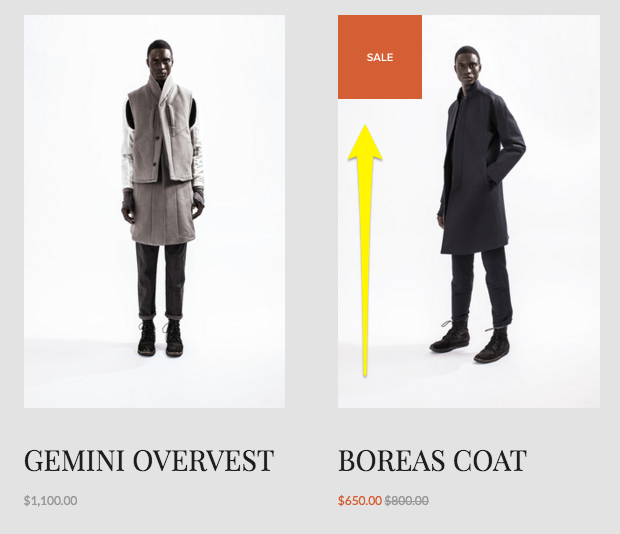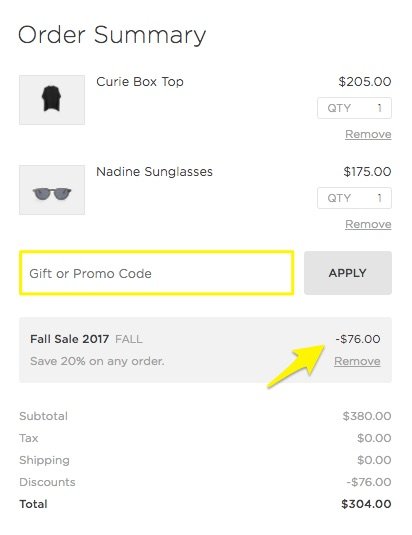How To Decide Between Sales & Discounts
A discounted product and a product on sale are exactly the same, right? After all:
Product A retails for $100 but is on sale for $90 = $90 total
Product B retails for $100 but is discounted 10% = $90 total
But I’m here to tell you that these are, in fact, two very different promotions and there are very clear use cases for when to discount a product versus when to put it on sale.
Long story short: discounts and sales may seem interchangeable but they really aren’t!
Keep reading to learn about how to choose the right promo option to match your goals and how each option works so that you can select the right one for you each time.
First, what are your goals?
There are lots of reasons why you may be thinking about putting something on sale or running a discount promo and it’s important before jumping into the specifics of each to stop and identify what you’re trying to achieve. For example:
Are you trying to clear out some stale inventory? Is it for a specific product or an entire product line or category?
Are you looking for a quick sales boost? Or just encourage higher average cart values in general?
Are you trying to attract new customers or reward existing ones?
Keep the end goal in mind because it will ultimately help you choose the right marketing tool for the job and you’ll see better results in the end. I often hear from clients that are frustrated about sales but it turns out that their sale/discount strategy is actually just working against them and doesn’t match their goals.
Sales
Just like in a brick and mortar shop, sales on Squarespace can be a useful merchandising tool. When you put an item on sale here’s what happens:
A “Sale” badge gets added to the item in summary blocks and on the main shop page.
The original price is shown as crossed out and the sale price is highlighted (usually in a bright/contrasting color but depends on your site styles). This shows up in all places where the price is displayed: summary blocks, product blocks, shop page and product details page.
If your product has variants with different costs, the pricing will display a “starting at” price using the lowest priced variant
Sales Rules
Since sale pricing is set at the site level, it will be available to all customers. There is not a way to have a sale that only a certain subset of your visitors/customers are eligible for. To do that, create a discount instead.
How to Set Up Sale Pricing
You have a few options for setting up sale prices:
Manually - You can set the sale price manually by going into the product editor and toggling sale pricing on/off. The price you enter in the sale box will only show up if the “On Sale” toggle is on; just having a sale price entered does not put the item on sale.
In Bulk via Spreadsheet (recommended) - You can update the prices in bulk via a CSV import. This is my favorite way to set up sales quickly if it needs to be done for more than a handful of products. Using a spreadsheet to manage inventory and edit product info makes it easy to bulk edit prices and toggle sales on/off.
In Bulk via Plugin - If you are spreadsheet adverse but somehow totally into managing a little bit of (pretty easy) code ¯\_(ツ)_/¯ you can use a plugin like this one to apply sales prices to entire shop categories quickly at once.
When to Use Sale Pricing
So when should you put something on sale? Here are the best use cases for sales over discounts:
You want to attract new customers who may want to try your products out but who are leary of buying something full priced
You want to clear out seasonal inventory
You want to boost conversion rates on specific products
You’re not on a tight timeline and just want to run a sale until inventory runs out
Discounts
We’re all familiar with discounts and promo codes online! They are different from sales in that they are more targeted and often active only for short time periods in order to spur activity. Here’s what happens what you create a discount:
If you’ve created an automatic discount, the promo details are displayed in the cart at checkout once the criteria you’ve specified has been met.
If you’ve created a discount that requires a promo code, the details are displayed in the cart at checkout only once the code has been entered.
In both cases above, there’s no obvious indication on the product itself that a discount is available so you’ll need to promote it yourself. (This is both a good thing and a bad thing - tips on that below!)
Discount Rules
One of the advantages of discounts over sales is that you can be super specific about the criteria and conditions that must be met. Remember, sales pricing is visible to everyone and the option is either 1) sale pricing on or 2) sale pricing off. That’s it. With discounts you can:
Offer a flat dollar amount or a certain percentage off.
Specify which items or categories are eligible for your promotion.
Apply promotions at the cart level to entire orders and offer free shipping.
Decide whether you want to require a promo code or if the discount will be applied automatically.
Keep track of how often each discount is used/applied.
And more! Squarespace discounts can actually be as simple or as complex as you need them to be. I go into all the nitty gritty details and specifics more in this post.
How to Set Up Discounts
All discounts are created within Squarespace by going to Commerce > Discounts. From this screen you can see all active and scheduled discounts as well as create new ones. (Tip: you can also create and manage discounts on the go using the Squarespace app!)
When to Use Discounts
Now that you know more about how discounts work, here’s when they are the best choice:
You want to offer a promo to a specific subset of customers/visitors. For example, by providing a coupon code to past customers via email or to new customers via social media.
You want to increase average cart values. (Creating a free shipping offer, for example, for orders over a certain amount is one of the easiest ways to get people to spend just a little more than they may have been planning to otherwise.)
You need to spur a quick boost of sales activity. (Setting an expiration date on your promo can create a sense of urgency that can motivate customers to buy.)
You want to highlight or feature new categories of products (or a specific product/service) and encourage people to try it with a discount.
You need to be able to clearly track how often the discount is used/redeemed. While you can definitely track sales using Squarespace commerce analytics, you’ll need to just rely on inferences and assumptions around the exact reasons why people chose to buy. With discounts, you can clearly see exact numbers. You could even get super specific by creating multiple discount codes or promos for each marketing channel so that you can further measure each campaign’s effectiveness.
Miscellaneous Sales & Discount Tips
If you’re using sale pricing, create a “Sale” category and add it to your site’s navigation alongside other categories. There’s not a way to automatically filter all products that are on sale so by creating a special category of your own, you can make it easier for customers to find those products in your shop.
Use built-in features like an announcement bar, pop-ups, related products and limited availability labels to highlight products and sales/discounts. Check out these posts for more sales & marketing tips:
Bottom Line
I hope you can see now how to match your goals up to the right merchandising strategy. Whether you put on an item (or entire shop category!) on sale versus offering a discount will depend on who you’re trying to appeal to and why. If things are still feeling a little vague, I typically boil it down to this:
Use sales to encourage and discounts to reward.
Let’s revisit our example from the very top of this post, imagining now that both products are swimsuits.
Swimsuit A retails for $100 but is on sale for $90 = $90 total
Swimsuit B retails for $100 but is discounted 10% = $90 total
A sale would make sense for Swimsuit A at the end of summer. This would help clear out seasonal inventory and to encourage casual customers to give the brand a try.
A discount would make sense for Swimsuit B to reward loyal customers with exclusive access and VIP pricing.
Both cases result in a $90 order but you can see now that the right method was chosen for each situation.