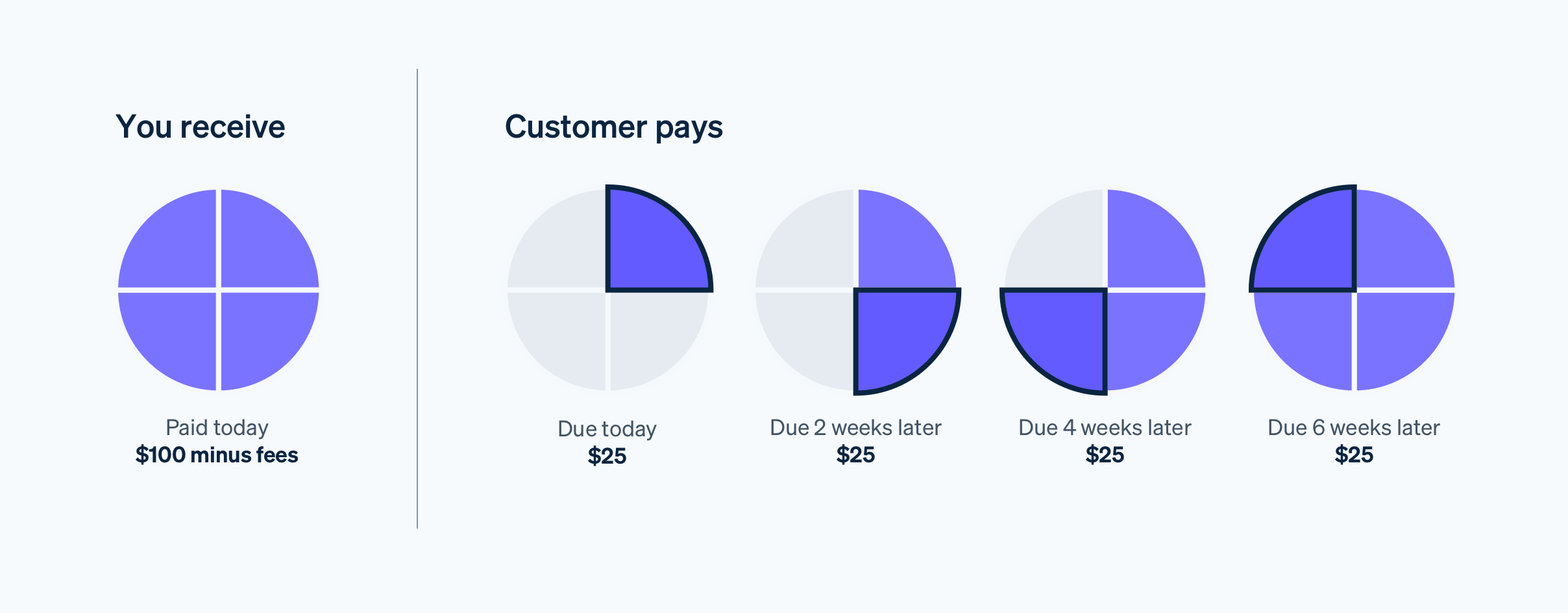How to Enable AfterPay on Squarespace
Updated: Nov 2022
If you’ve checked out this post: Should You Offer “Buy Now, Pay Later” Options On Your eCommerce Website and decided that you’d like to give this a try, here’s how simple it is to set up! It’s almost embarrassingly easy! If you haven’t checked out that post and want the quick scoop here it is: Afterpay is a payment processor that allows your customers to pay for purchases on your site in installments with 0% interest. Afterpay basically becomes a lender to them. If a customer chooses this as a payment option, you still get paid the full amount upfront at the time of purchase. Your customer will then pay Afterpay back in four equal payments over 2 months.
How to Enable Afterpay on Squarespace
To get started you’ll need to have also set up Stripe as your merchant processor. You probably already have this enabled but if not you’ll need to take just a few minutes to sign up for and connect your account to Squarespace. From there, you’re only a few clicks away from being able to offer AfterPay! What I love about this integration is that unlike on other platforms, you don’t have to jump through any additional sign-up or application hoops.
From the Home menu > Settings > Selling > Store Payments > Stripe and then toggle the Afterpay option to On.
That’s it!
What Your Customers See at checkout
At checkout, customers will select Afterpay as their preferred payment option. After entering their billing address they will click continue and be prompted to log in to their Afterpay account. (If they don’t yet have an account, they can opt to create a new one.)
They will see a summary of their future payments for the purchase from your shop and have to accept the terms. Once they do this they will be redirected back to your site’s normal Order Confirmation page and get the same order confirmation emails as they would if they had chosen any other payment option.
While pricing for Afterpay is set at 6% + 30c per successful payment, businesses that offer Afterpay on Stripe have seen, on average, a 40% increase in average order value and a 22% increase in cart conversion. Afterpay can be used for orders ranging from $1 to $2,000 and is frequently offered by businesses that have an average order value of $100+. You are not responsible for any consumer credit or fraud risk for purchases with Afterpay. (Source: Stripe)
Common Questions:
What happens if customers miss payments? You still get paid just like if a customer misses a credit card payment. The terms including what happens if payments are missed or late are entirely between your customer and Afterpay.
What does this cost you as the merchant? The total fee is 6% of the order total plus $0.30. This includes your normal Stripe processing fee of 2.9%. So the additional cost to you for offering this option is ~3%.
Can any customer choose this option? Customers do have to have applied and been approved for an Afterpay account. They’ll need to meet Afterpay’s eligibility requirements and be under their approved credit limit. There are also spending limits that vary by country. These are determined by Afterpay, not Stripe or Squarespace. Just like a credit card, their total spending limit includes purchases they’ve made at all stores, not just yours.
What happens if an order is canceled or refunded? The payment is returned to Afterpay. This happens automatically when you mark an order as canceled or refunded in Squarespace. On the customer side, they will receive a refund of their initial payment plus any additional payment installments they’ve already made. If you issue a partial refund to a customer, the amount they owe Afterpay is adjusted to reflect the new balance. Note that Afterpay’s transaction fees are nonrefundable.
Limitations
AfterPay is only available for physical products and won’t be displayed as an option for digital, service, or subscription products.
It’s currently only available if you are located in the United States, Canada, New Zealand, or Australia AND your customers are in the same country as you. For example, Canadian customers will not see this option on a site based in the US and vice versa.
You must be on either the Commerce Basic or Commerce Advanced plan (which I recommend anyway).