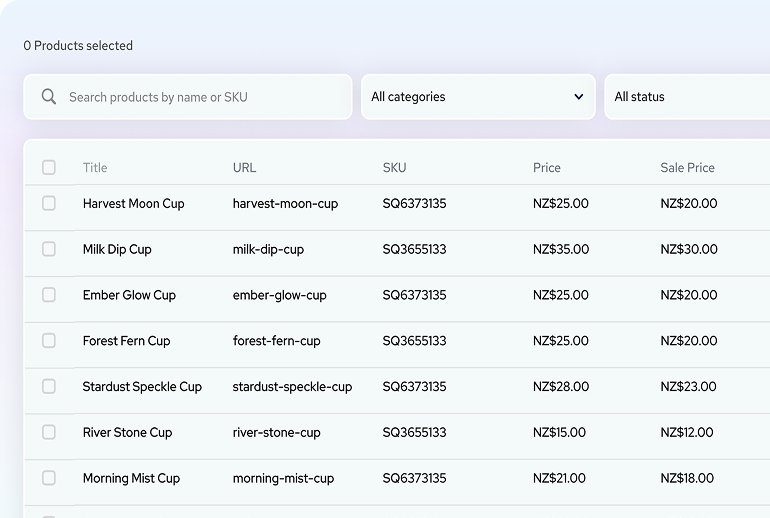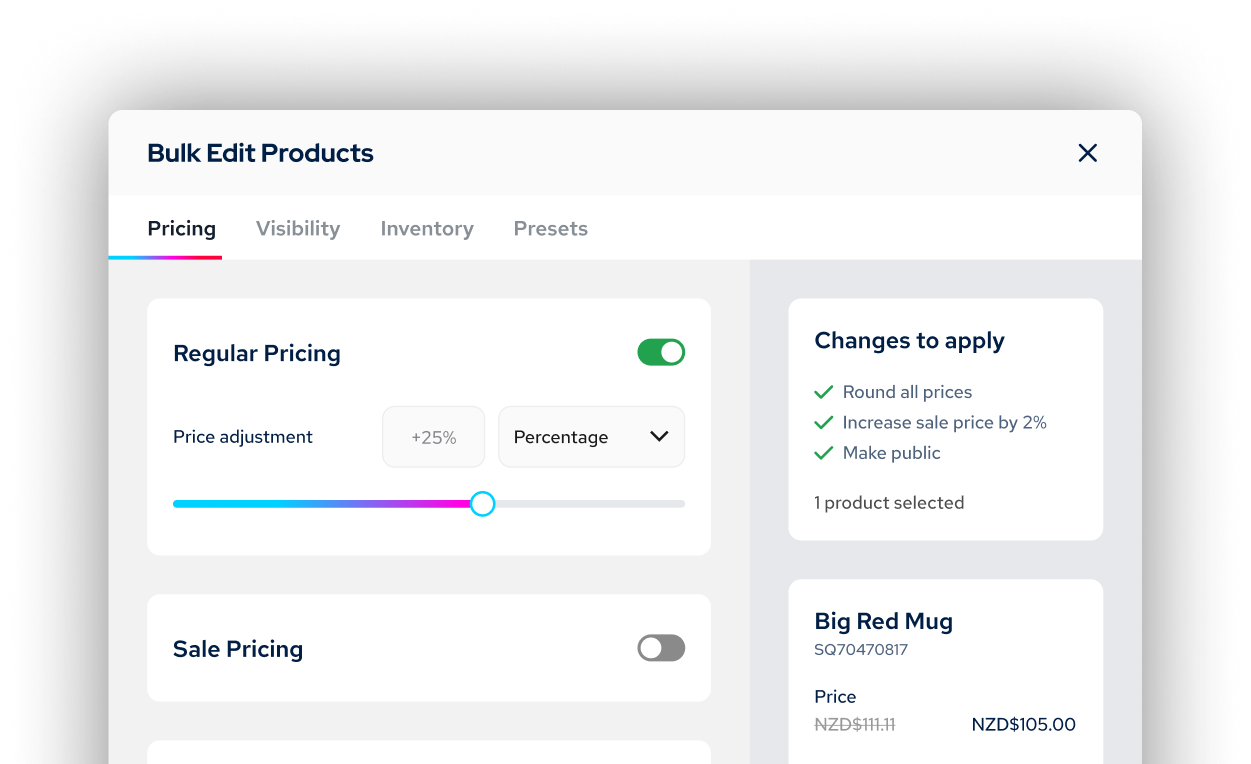Advanced Product Manager for Squarespace: Finally, Bulk Editing That Actually Works
If you've ever had to update prices across 50+ products in Squarespace, you know the pain. Click into product one, change the price, save. Click into product two, change the price, save. Repeat until you question your life choices.
Or maybe you've tried the CSV import route - download, edit in a spreadsheet, re-import, fix the errors it inevitably throws, re-import again, and wonder why this feels like you're working against the platform instead of with it.
Here's the thing: Squarespace Commerce can work beautifully… until you hit scale. Once you're managing a catalog of any real size, the one-by-one product editing workflow becomes the bottleneck that can keep you stuck spending more time working in your business than on it.
That's exactly the problem Advanced Product Manager from SquareHero solves - and I've been lucky to be beta testing it for the past few weeks so I can tell you exactly what it does, what it doesn't do, and whether you should add this to your toolkit.
What It Actually Does
Advanced Product Manager is a plugin that gives you a spreadsheet-style view of all your Squarespace products. You can see everything in one, clean table and make changes instantly. No more clicking through products one by one every time you need to make a price increase.
Here's what you can edit in the table view (think Shopify-style spreadsheet):
Product titles: Edit product names directly in the table
URLs: Update product URL slugs
SKUs: Manage product SKUs
Categories: Add or remove categories
Pricing: Adjust regular and sale prices
Stock levels: Update inventory quantities
Bulk Editing aka The Real Magic
Things really get fun when you can make updates like this en masse:
Price changes: Adjust regular prices by percentage, dollar amount, or set a fixed price across multiple products. For sale prices, you can adjust based on the regular price (say, 25% off) or modify existing sale prices by percentage, dollar amount, or fixed price.
Smart rounding: This is particularly useful. If a 25% discount creates an awkward price like $24.93, you can set rounding rules to automatically adjust to $24.99, $24.95, a whole number, or a custom amount. The final price might not be the exact percentage you specified, but it looks better to customers.
Sale toggles: Turn sale prices on or off across multiple products at once.
Product status: Bulk change products between public, hidden, or scheduled.
Category management: Add or remove categories in bulk. This is useful when you want to do things like move everything into a "clearance" category and apply sale prices all at once 🪄
Inventory adjustments: This is for all the inventory managers out there who need to update their site to match physical stock levels. When you receive a shipment and need to add 25 units each across multiple products, you can make that adjustment in seconds rather than updating each product individually.
Who Actually Needs This
Let's be honest - if you have 10 products and update pricing once a year, you probably don't need this tool. But if any of these sound familiar, it's worth looking at:
You're running regular sales or promotions. Black Friday prep used to mean clicking through every single product to toggle sale prices on and off and entering the right prices. Now it's a bulk selection and one click. No math required.
You manage multiple collections with different pricing strategies. Think: food brands rotating seasonal menus, retail stores with different margin requirements per category, anyone managing wholesale vs. retail pricing - this saves you from juggling spreadsheets.
You're a designer managing client stores. SquareHero offers multi-site plans (3-site and 10-site options), which makes this particularly useful if you're maintaining product catalogs for multiple clients. You’ll literally look like the hero when clients ask if you can make price updates and you have that done in minutes vs. days.
You're just tired of the CSV workflow. Honestly, same - and you know I love a spreadsheet! The CSV export/import process in Squarespace works really well, but I know that it can be overwhelming for a lot of people. This is faster and, honestly, just way less frustrating.
How It Works
Installation is genuinely super simple - it's a quick code snippet added once to your site and you’re done.
Once installed, you'll see the SquareHero icon in your editor and you can click on that to display your products in a sortable, filterable table. Select the ones you want to edit, make your changes, and save. The updates happen directly in Squarespace, so everything stays in sync.
One feature I particularly appreciate: demo mode. You can try the full product before buying, no credit card required. Test it with your actual product catalog and see if it solves your specific workflow problems before committing.
The Real Talk Section
This isn't going to solve every Squarespace Commerce limitation. It won't give you more advanced selling features, it won't replace a proper POS system if that's what you need, and it won't magically make Squarespace's variant system work any differently (though it does make editing pricing for those variants much, much faster).
The tool is for pricing or inventory updates and not things like:
Editing product descriptions
Adding/removing variants
Adding/removing photos
Controlling advanced selling tool features such as product add-ons or custom forms
Editing the Additional Info section
But honestly? These are Squarespace limitations, not limitations of this tool. Within Squarespace's current constraints, this tool eliminates the most repetitive, time-consuming part of managing a Squarespace store at scale. And that's actually super valuable even if you need to do some of the other product management the old school way.
Pricing
I think the pricing structure is super fair and with single-site, 3-site and 10-site plans there’s something for you whether you’re a site owner yourself or a web designer or store manager on multiple sites. Even on the single site plan at $14/mo paid annually, I’d say if you're spending even an hour per month on bulk product updates, this pays for itself pretty quickly.
The Bottom Line
If you're running a Squarespace store with more than a handful of products and you regularly need to make bulk changes, this tool does exactly what it promises. For Squarespace users who've been stuck with one-by-one editing for years, this actually feels, dare I say, revolutionary - even if it's just bringing the platform up to what other eCommerce platforms have offered all along. But it's really well-executed - and honestly, that's what matters when you're trying to actually run a business instead of fighting with your website.
It’s quick to install, demo mode lets you test before buying, and the interface is clean enough that you won't need a tutorial to figure it out.
Squarespace Commerce is a solid platform, but the product management workflow has always been its weakest point at scale. Advanced Product Manager fixes that specific problem without overcomplicating things.
Full disclosure: I beta tested this product and received access in exchange for an honest review. This post contains affiliate links - if you purchase through them, I earn a small commission at no extra cost to you. I only recommend tools I actually use and believe solve real problems.